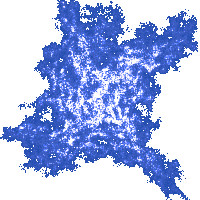Allegro
A Short Allegro Program for Testing
Here we give a short program that uses the Allegro library, so that you can verify that everything is set up correctly. The program draws a grey circle in the upper left part of a window. Be careful to not make a mistake when typing in the program. Perhaps. in this special case, it would be the best to copy-paste this program straight from here into your source code file.
#include <allegro.h>
int main()
{
if (allegro_init()!=0) return 1;
set_color_depth(32);
if (set_gfx_mode(GFX_AUTODETECT_WINDOWED, 640, 480, 0, 0) !=0 )
return 2;
BITMAP* surface = create_bitmap(SCREEN_W, SCREEN_H);
install_keyboard();
clear_to_color(surface, makecol(255,255,255));
circlefill(surface, 100, 100, 50, makecol(128,128,128));
blit(surface, screen, 0,0,0,0,SCREEN_W,SCREEN_H);
while (!keypressed())
rest(20);
return 0;
}
END_OF_MAIN()
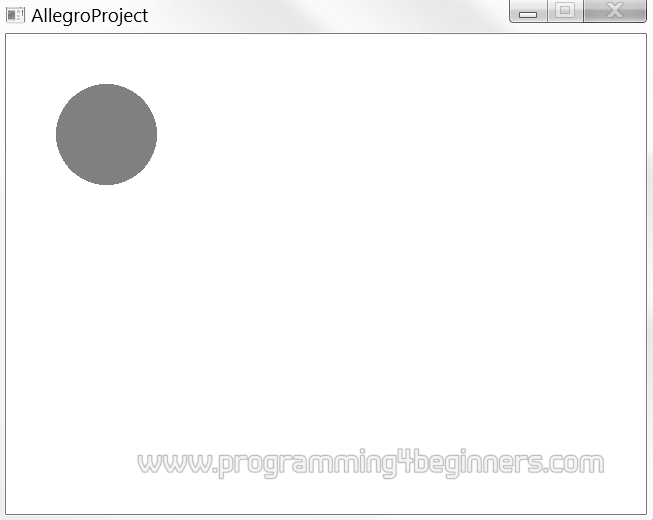
Notice, when typing in the final line, it does not terminate by a semicolon.
Press the F5 key to run the program and this window should appear.
Press any key to end the execution of this program.